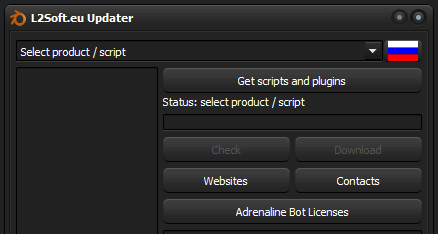SCRIPTS AND PLUGINS INSTALLATION INSTRUCTION
- The first step to install and download plugins is to download updater
- Secondly, you have to move scripts updater to main bot folder
- Open L2Soft.eu Updater and download required script from the drop down button
- When script was downloaded, go to ..\Bot\ScriptName folder
- Manually create new file called Key in .txt format (key.txt) and paste your scripts key there (All keys starts from “L2SOFT…“)
- Right after, open Adrenaline Bot and in script tab, click on “Folder” to find location of the plugin
- Find directory to the plugin and select it (for example: «Farmer.bin»)